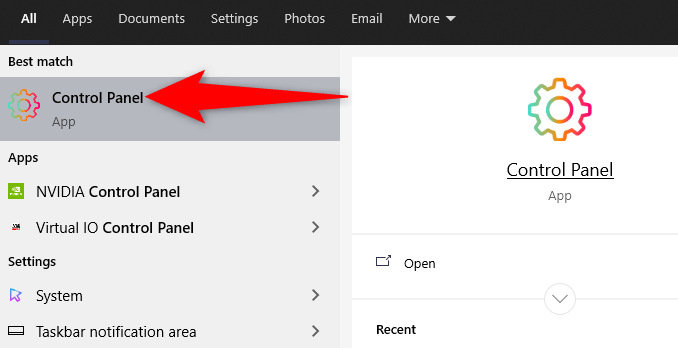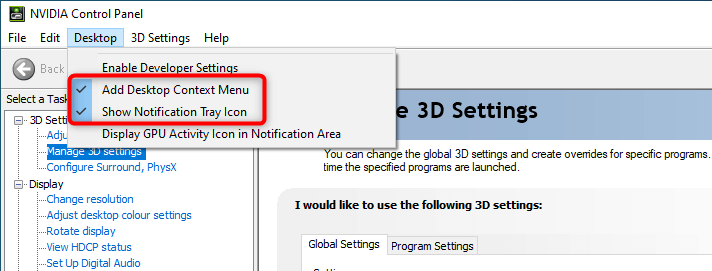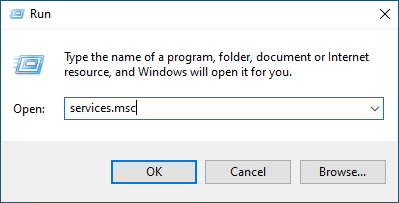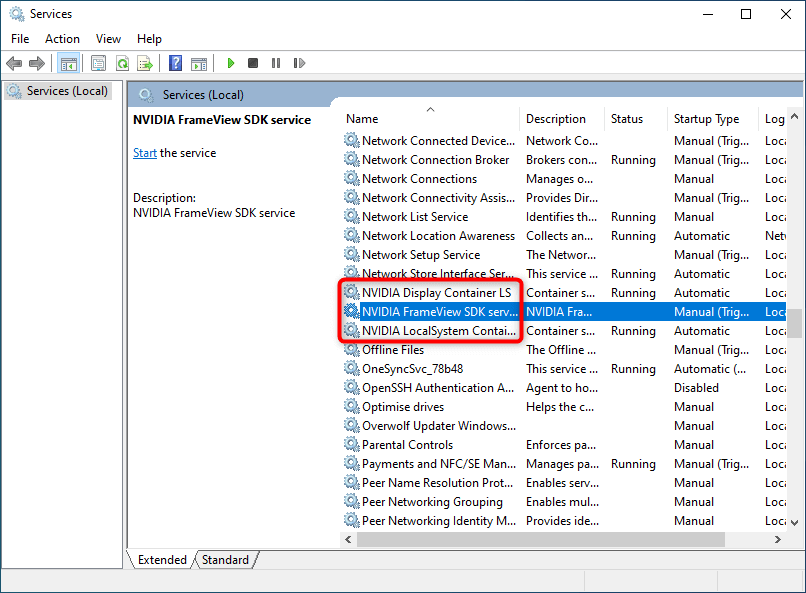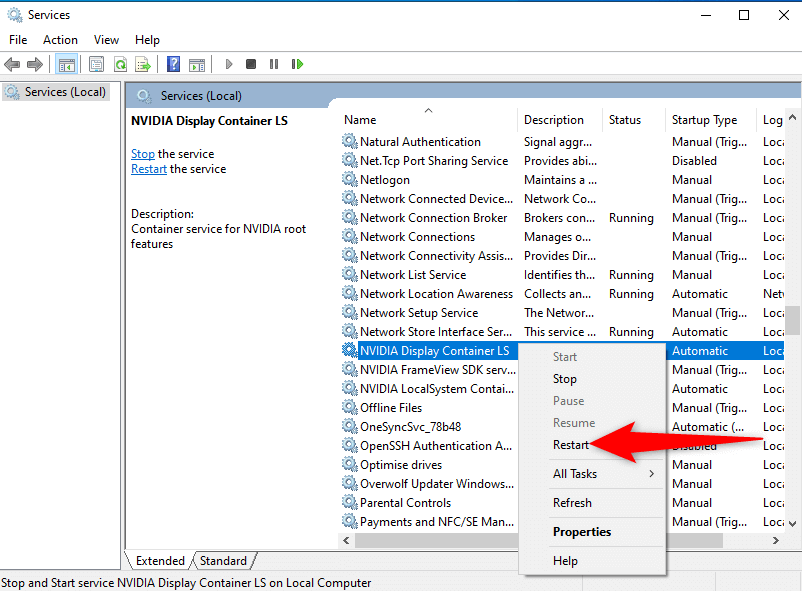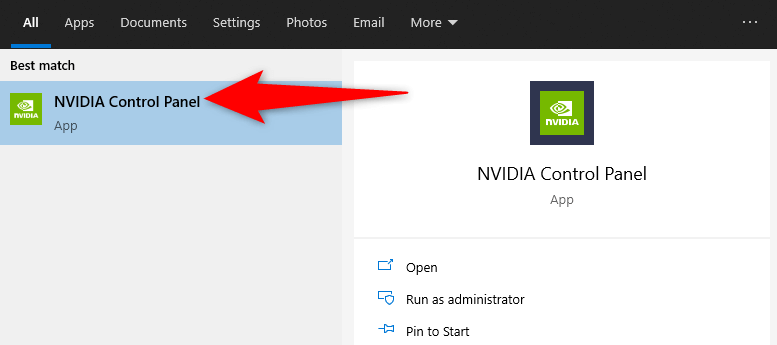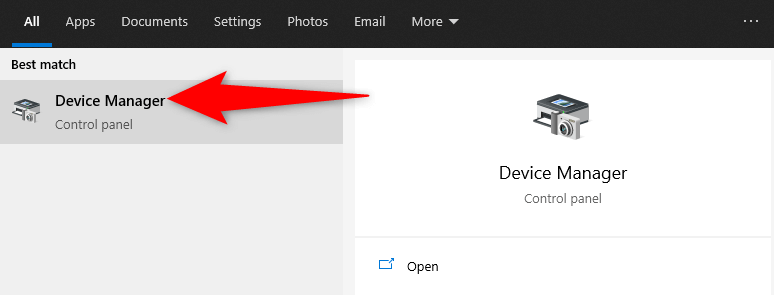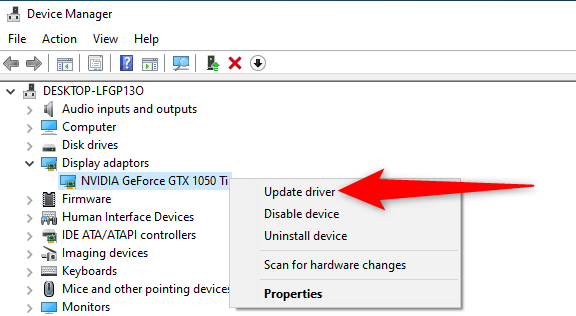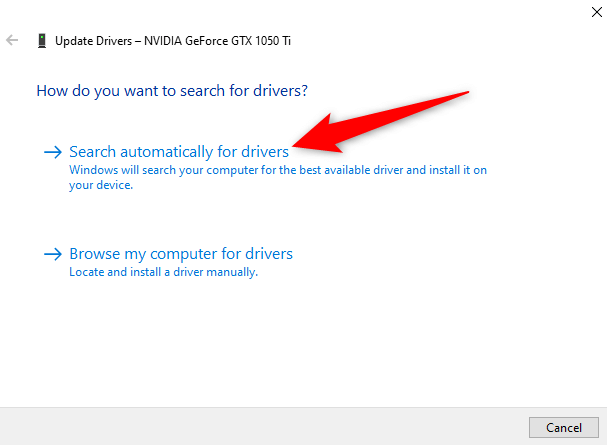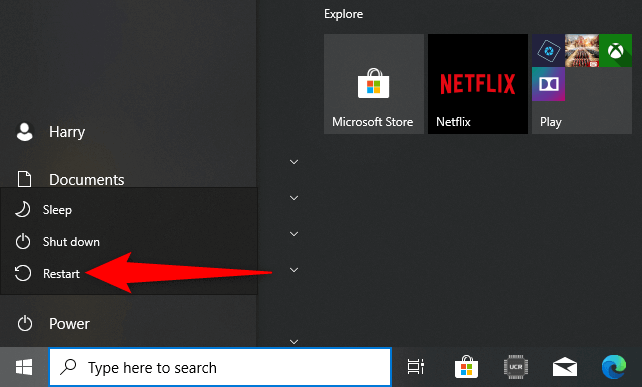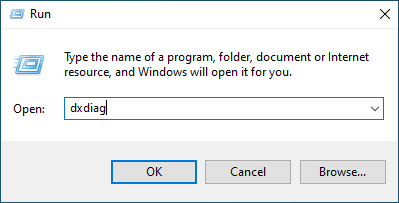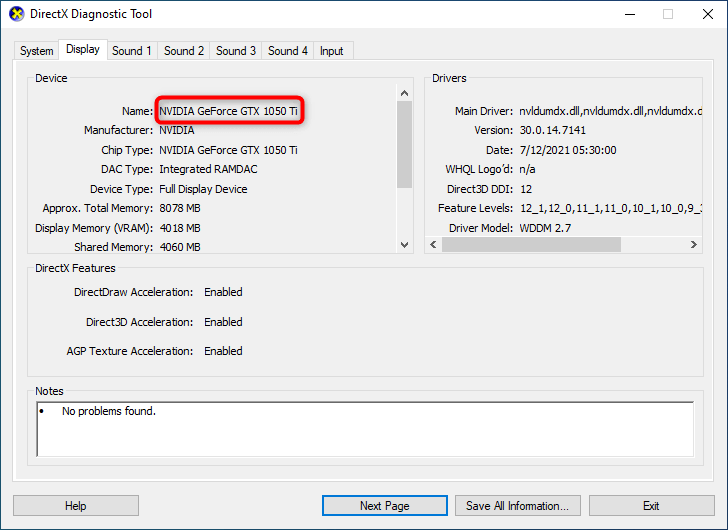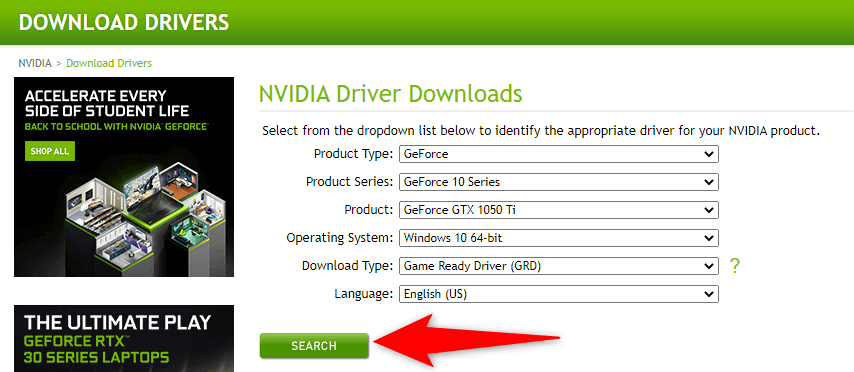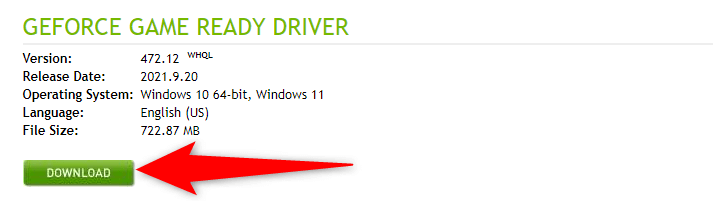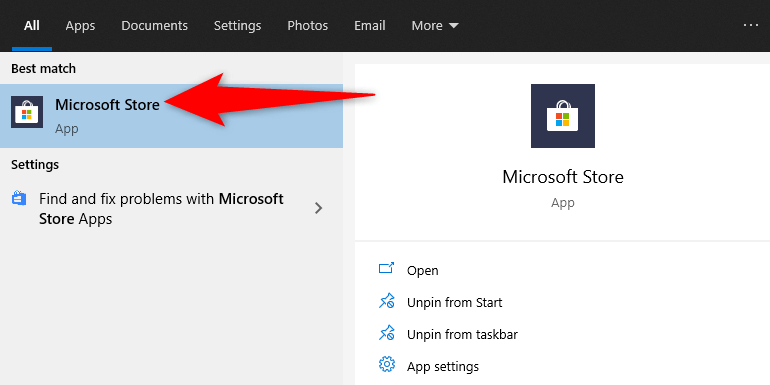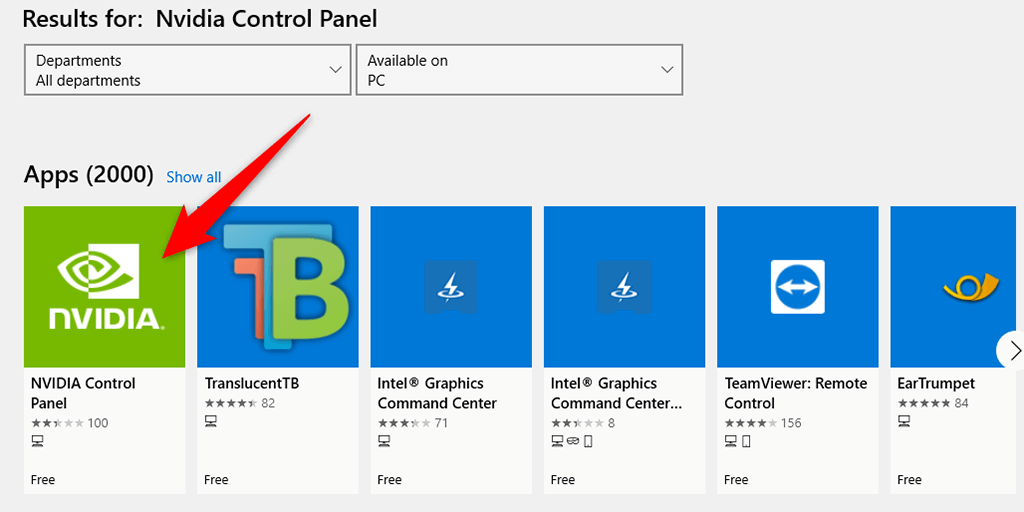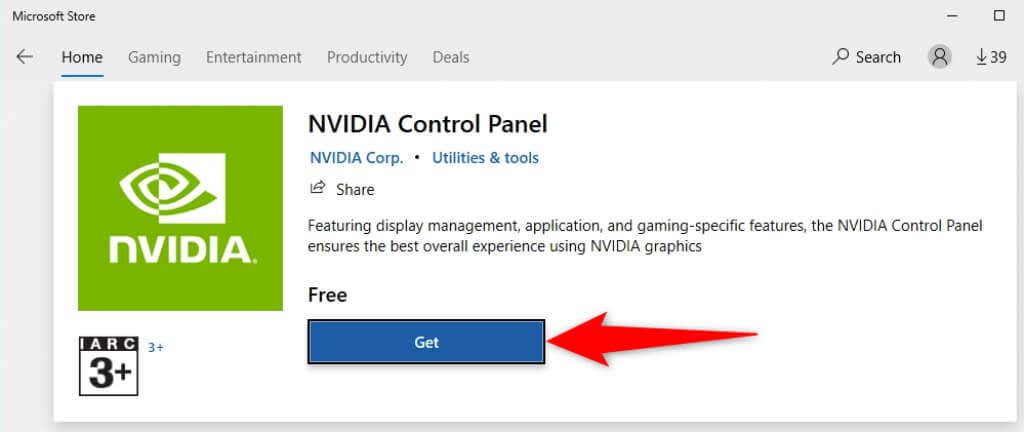In most cases, you can bring back the missing Nvidia Control Panel to your Windows 10 PC by following the standard fixes below.
Unhide Nvidia Control Panel
If Nvidia Control Panel is missing from your context menu or notification tray, but the app is available in the Start menu, you might have disabled certain options in the app. Simply tweak those options, and the app will be back in both your context menu and notification tray. Access your desktop and right-click anywhere blank to find the Nvidia Control Panel option. The app has now also been added to the notification tray.
Restart Nvidia Services
One of the reasons the Nvidia Control Panel may be missing is that the required Nvidia services aren’t running on your PC. To fix this, find these Nvidia services and then restart them. services.msc
Update the Nvidia Graphics Card Driver
When you install the driver for your Nvidia graphics card, Nvidia Control Panel also gets installed. So if there’s an issue with your graphics card driver, that may be the reason you don’t have the control panel on your PC. In this case, update your graphics card driver to reinstall Nvidia Control Panel. There are two ways you can update your driver.
Automatically Update the Driver
The easiest way to update your Nvidia graphics card driver is to use Device Manager. This utility automatically finds the required driver and installs it for you. To use this method:
Manually Update the Driver
Sometimes, the automatic driver update method may not work for you, or you prefer a manual method. Then, use Nvidia’s website to download and install the driver for your graphics card manually. Step 1: Find the Nvidia Graphics Card Model First, find your graphics card’s model number. Then, use this model number on the Nvidia site to find the correct driver for your model. dxdiag Step 2: Download the Nvidia Graphics Card Driver Make sure you have an active and stable internet connection before you begin the driver download process. Nvidia Control Panel should now be available in both your Start menu as well as your context menu.
Download Nvidia Control Panel
If you still can’t find the Nvidia Control Panel app on your PC, you can download the app from the Microsoft Store. Like other apps, Microsoft Store hosts this Nvidia app as well. Nvidia Control Panel is an essential utility to have if you need to tweak your graphics card’s settings. In the absence of this app, it becomes difficult to change the display options. Using the methods above, you should hopefully be able to bring back the missing Nvidia Control Panel on your Windows 10 PC.