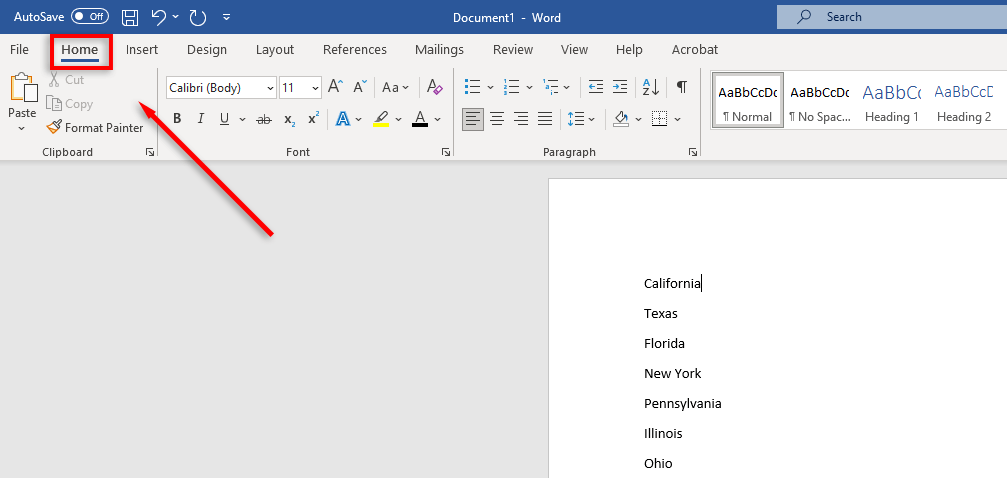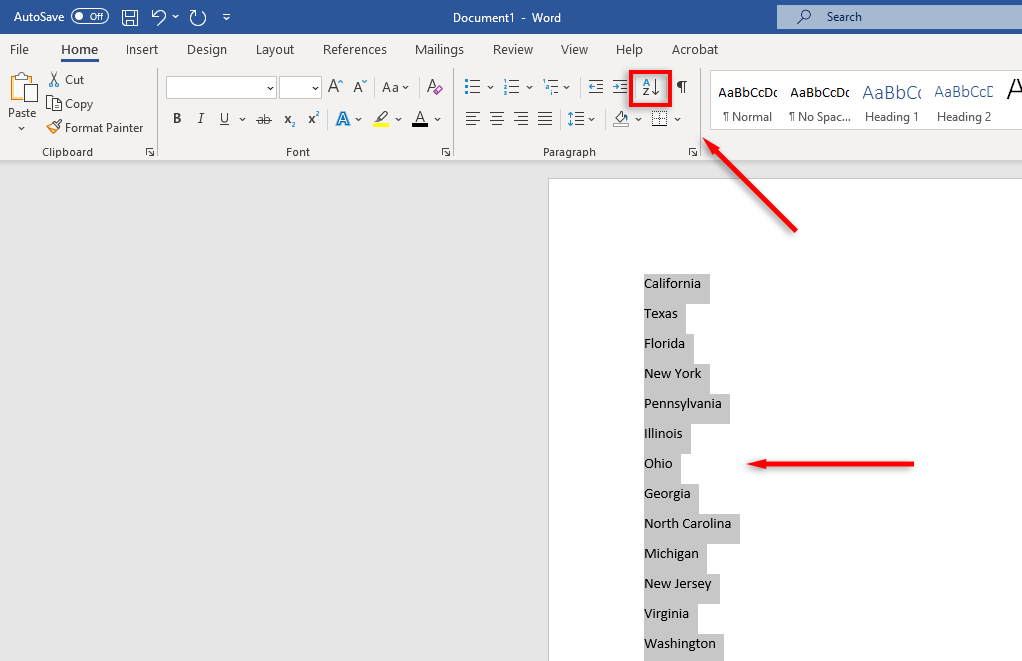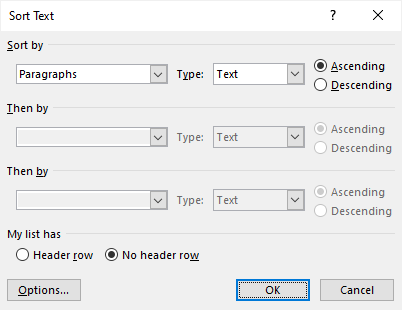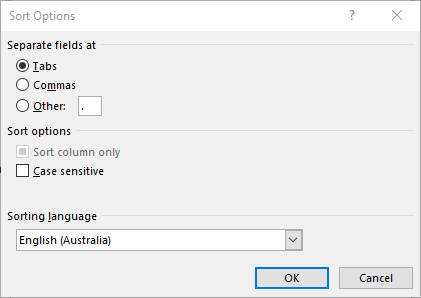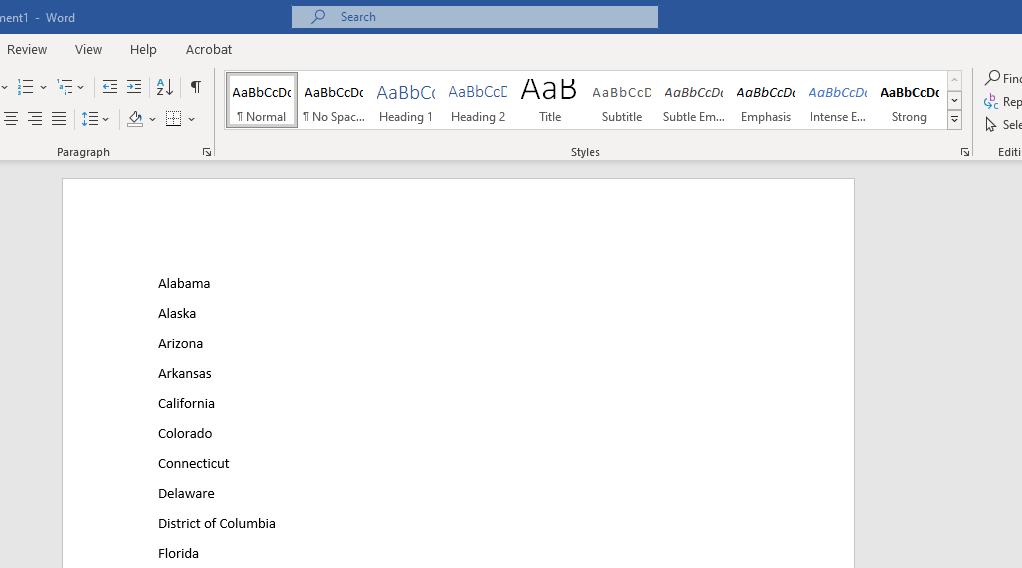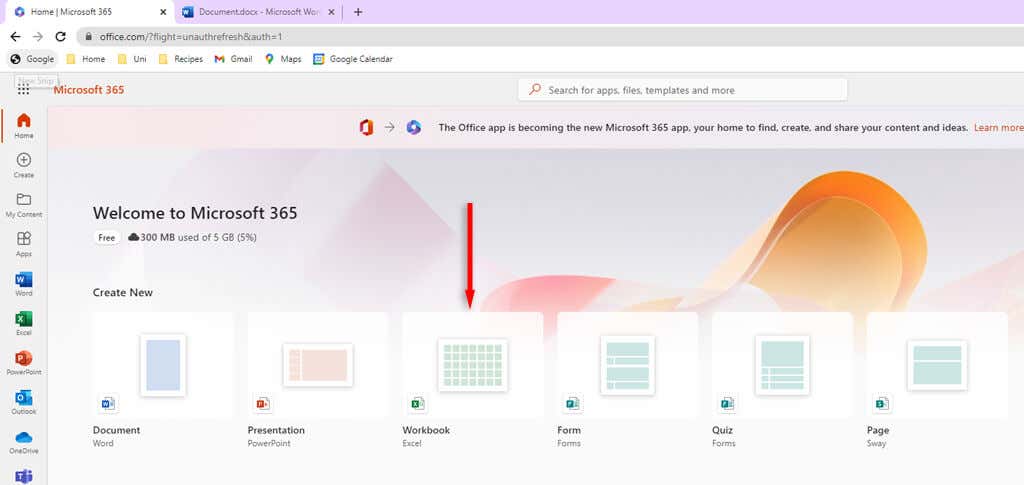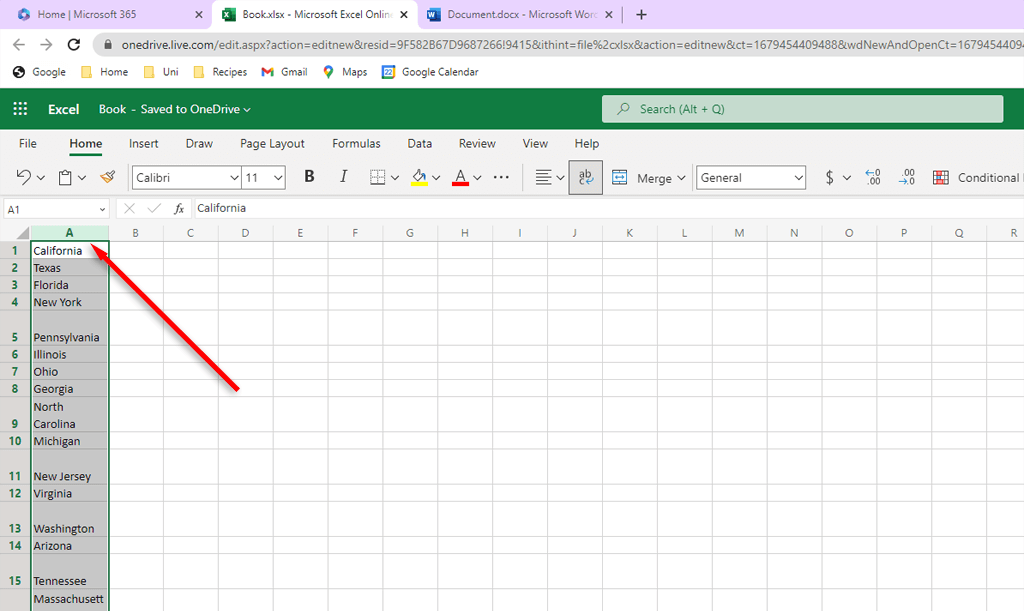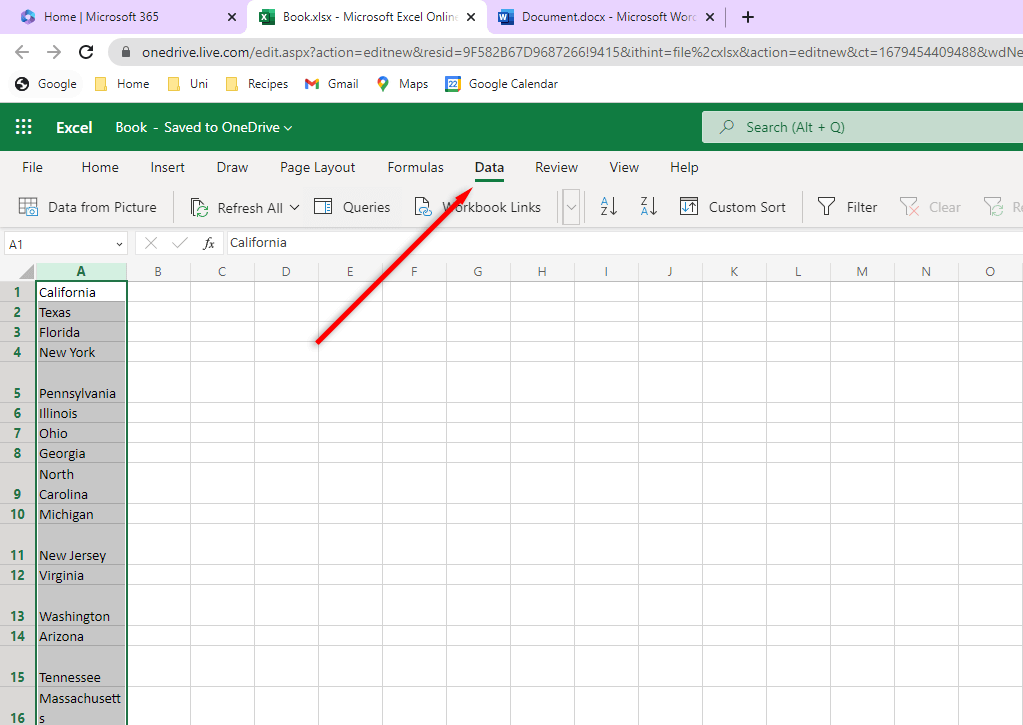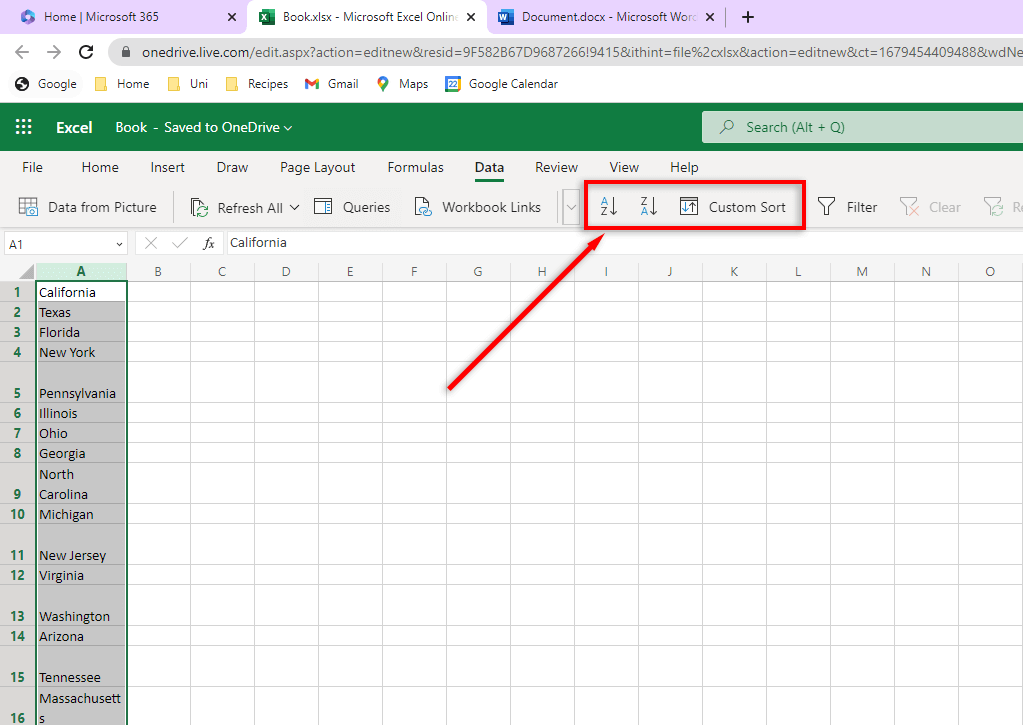In this tutorial, we’ll show you how to use these tools to format a list in Word alphabetically.
How to Alphabetize a List in Microsoft Word (Windows and MacOS)
Sorting lists in the Windows and Apple Mac versions of Word can be done in the same, simple way. To alphabetize your lists in these apps, do the following:
How to Alphabetize a List in Microsoft Word (Web Version)
The web version of Word is Microsoft’s answer to Google Docs. It’s useful, but missing some key features that the desktop app has. Unfortunately, one such feature is the sorting feature. If you plan on using this feature often, it is probably best to install Windows’ desktop Microsoft Word version. If not, there is a workaround with Microsoft Excel online that you can use:
How to Sort a Numbered List
If you have a numbered list you are trying to sort you may come across some issues. If you wish the numbers to stay in numerical order while still sorting the list alphabetically, then you can sort as usual. There is currently no option to keep your work list number with its corresponding list item when you alphabetize.
Sorting Lists Alphabetically in Word
There you have it. Whether you use the Windows, MacOS, or browser version, you should now be able to sort your lists in Word with ease. Never again will you have to sit there and painstakingly copy and paste each list item!