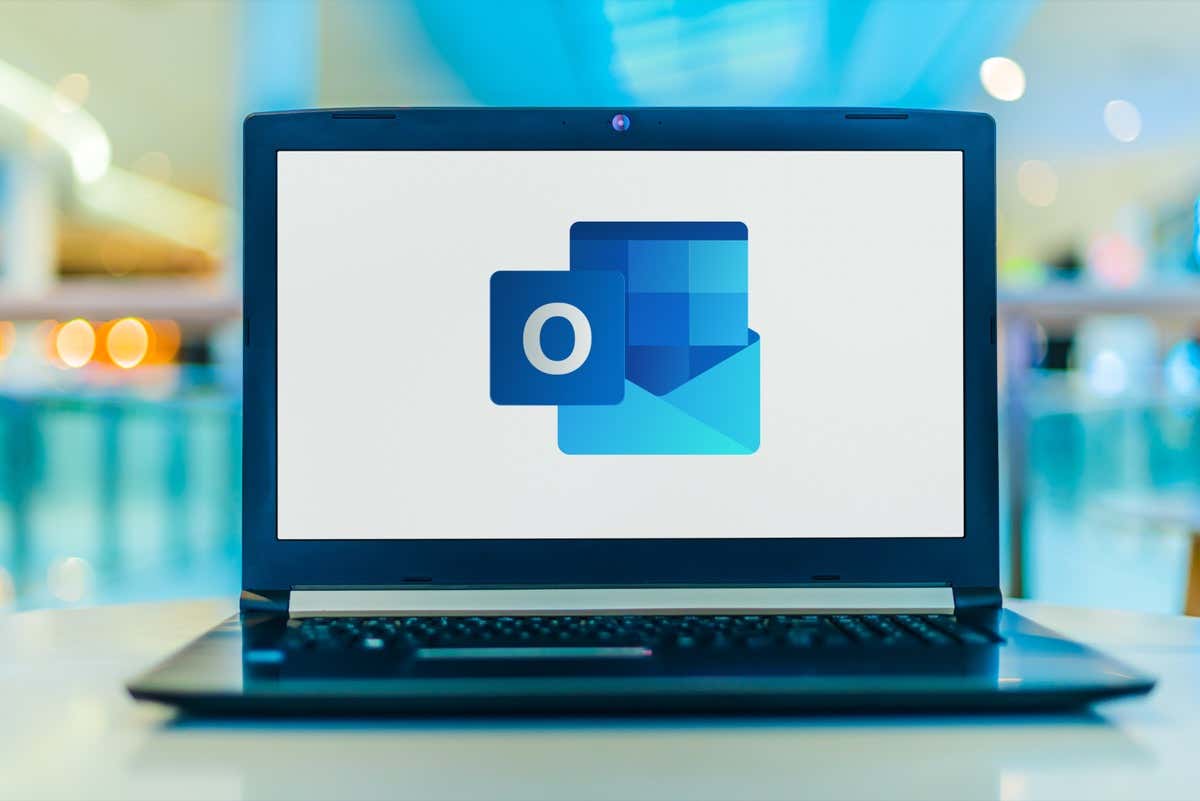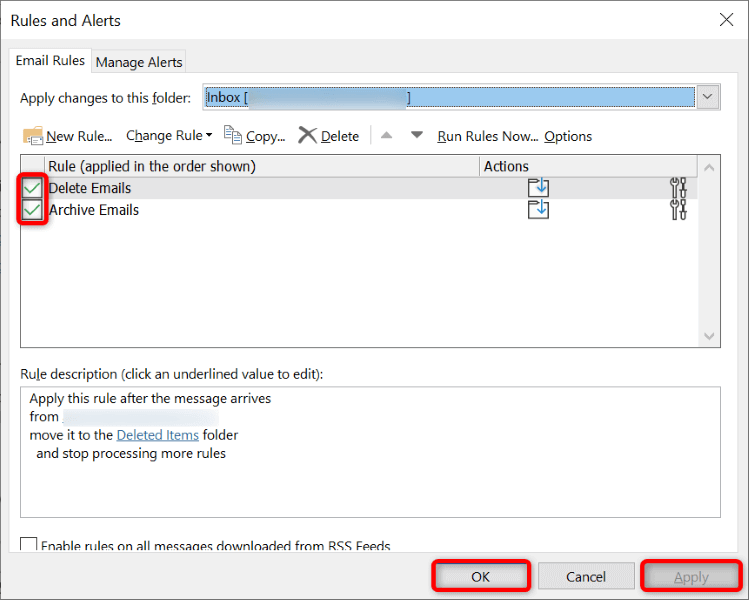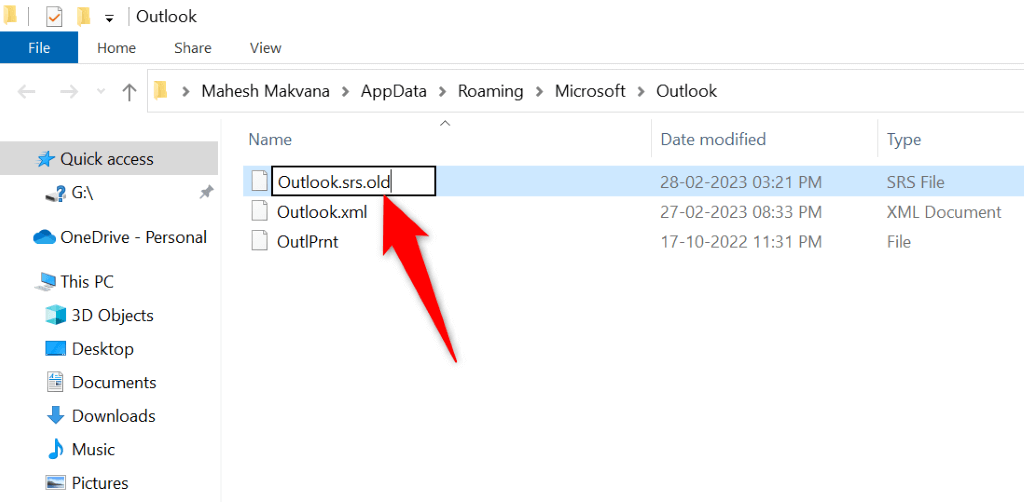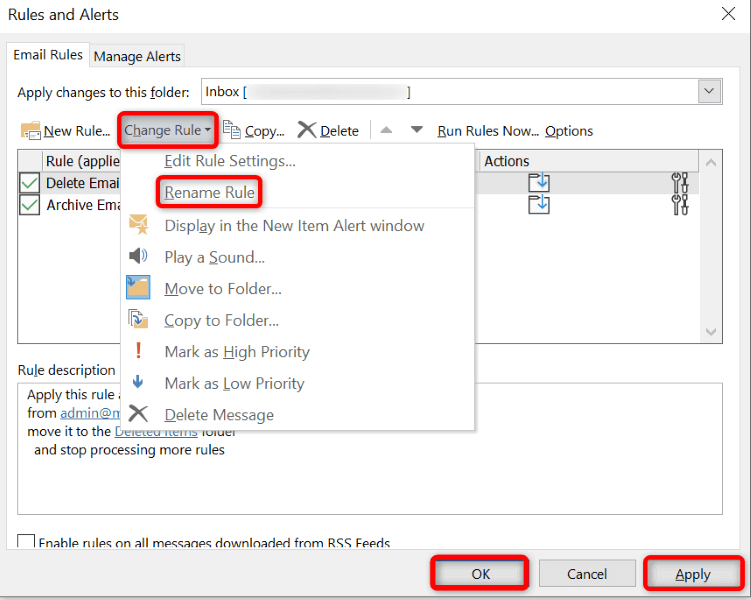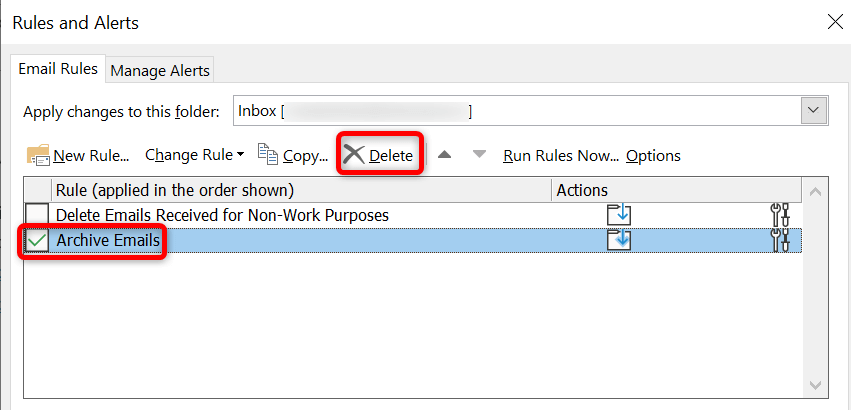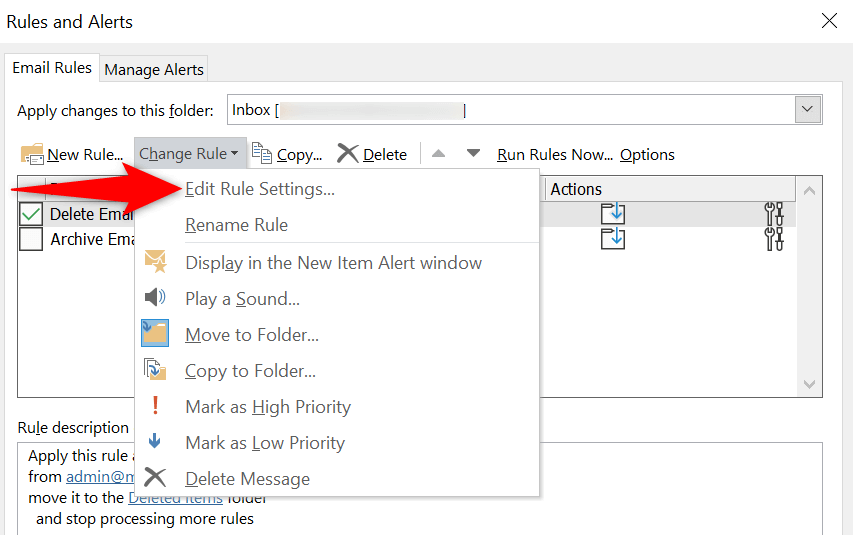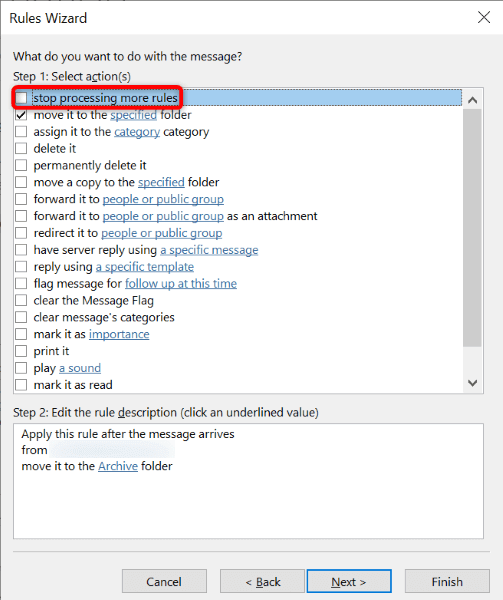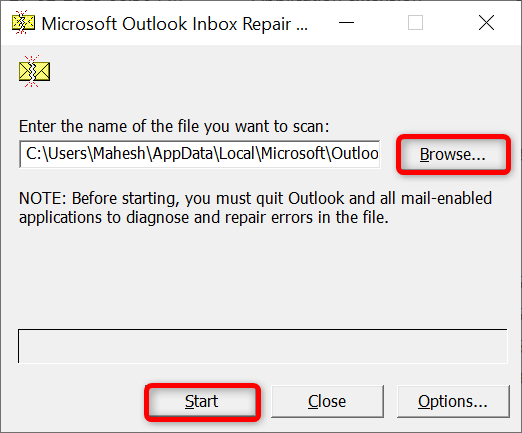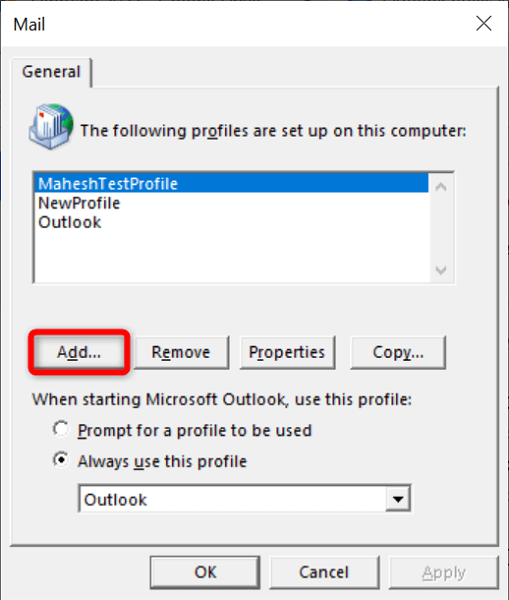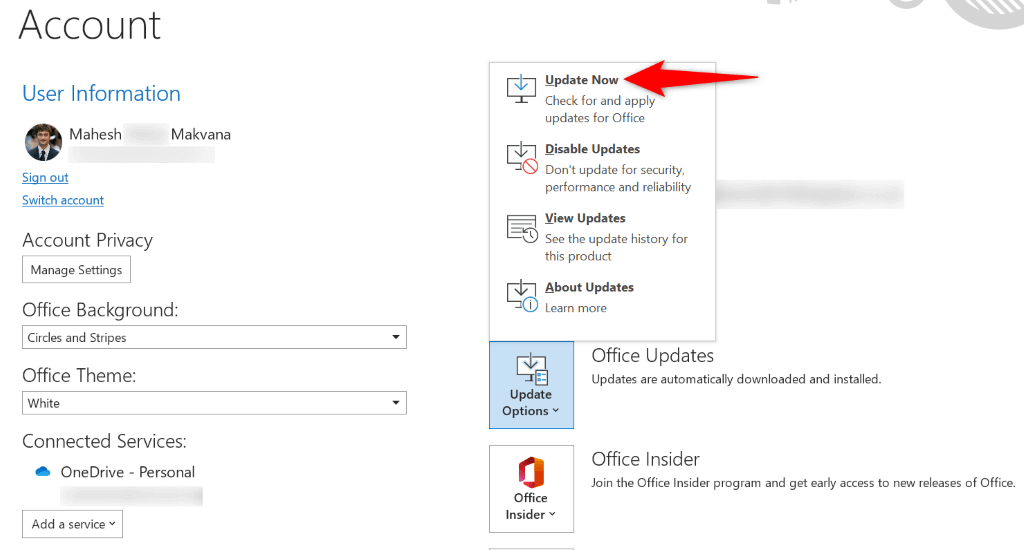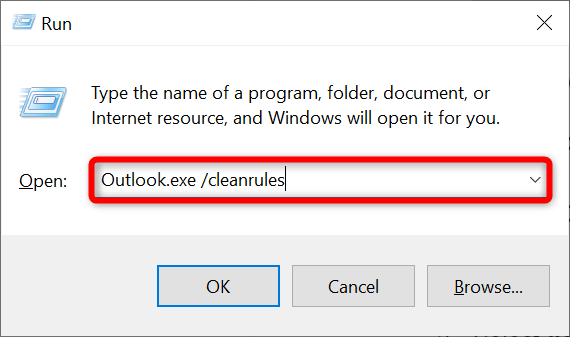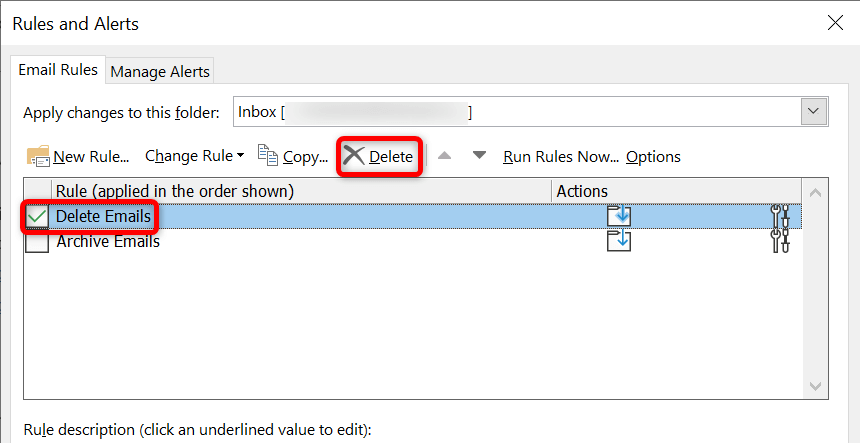Some reasons you can’t use your email rules are that they’re disabled, Outlook’s SRS file is corrupt, you’ve exceeded the allowed space for your rules, your Outlook app version is outdated, and more.
1. Ensure Your Outlook Rules Are Enabled
The first thing to check when your rules aren’t working is if the rules are indeed enabled. You or someone else may have disabled your email rules, preventing them from running actions on your emails. Take a quick look at your email rules and ensure the ones you want in action are turned on.
2. Fix Outlook’s Corrupt SRS File
Outlook uses an SRS file to store your send and receive settings. If this file is corrupt, that may be why you can’t use your specified rules. One way to fix this issue is to let Outlook re-create your SRS file.
3. Reduce the Space Used by Your Outlook Rules
Outlook restricts the amount of storage space that your rules can use. You’re only allowed to create rules that fit within the 256 KB space. If your rules use more space than this, you’ll have trouble using them. In this case, you can perform a few actions to reduce the space occupied by your rules.
Shorten Your Rule Names
The longer your rule names are, the more storage space they use. This means you can shorten your rule names to fit more rules in the allowed storage space. You should be able to tweak the names for most of your rules. Changing a rule’s name doesn’t affect the rule’s functionalities.
Delete Old Outlook Rules
If you have old and unwanted rules stored in your Outlook account, get rid of those rules to make space for the ones that you actually use. This is an easy way to free up the storage space used by your rules.
Combine Multiple Outlook Rules
If you have multiple Outlook rules that you think can be combined into a single rule, it’s worth doing that to keep your storage space optimized. Doing so also helps declutter your rules interface as you’ll have fewer entries to work with.
4. Turn Off Outlook’s “Stop Processing More Rules” Option
Outlook offers a “Stop Processing More Rules” option that prevents further rules from running once a specific rule has run. You need to turn off this option if you want your additional rules to work.
5. Repair Outlook’s Corrupt OST or PST File
Outlook uses PST and OST files to store your account data. If these files go corrupt, you can experience various issues in the app, including your email rules not working. In this case, you can use Outlook’s built-in repair tool to fix these files.
6. Create and Use a New Outlook Profile
Outlook’s profile issues can cause the app’s various features to malfunction. Your email rules not working issue may have resulted from a bad email profile. In this case, you can make a new profile, add your email account to this profile, and use the new profile for all your emailing.
7. Update Microsoft Outlook
One possible reason your email rules aren’t working is that your Outlook app version is obsolete. Outdated app versions often cause many issues, and that’s why it’s recommended to always use the latest versions of apps. You can update your Outlook app to resolve your rules and other issues with the app.
8. Delete and Re-Create Your Outlook Rules
Sometimes, a reason your Outlook rules don’t work is that your rules have minor glitches. One way to get around these small problems is to delete and re-create your rules. Doing that freshens up your rules and their settings, resolving your issues with the app. You can choose to remove individual rules or all rules at once.
Clear All Outlook Rules
You can use the method below to remove all rules from all email accounts in Outlook on your computer.
Remove Individual Outlook Rules
Get Outlook’s Email Rules to Work on Your Computer
There are many reasons Outlook’s email rules stop working. Your rule may have an issue, your app may be faulty, or your account data file may be corrupt. You can resolve all those issues using the methods outlined above. Once you’ve done that, your rules will be back in action, automating your specified tasks on all your emails. Happy emailing with Outlook!