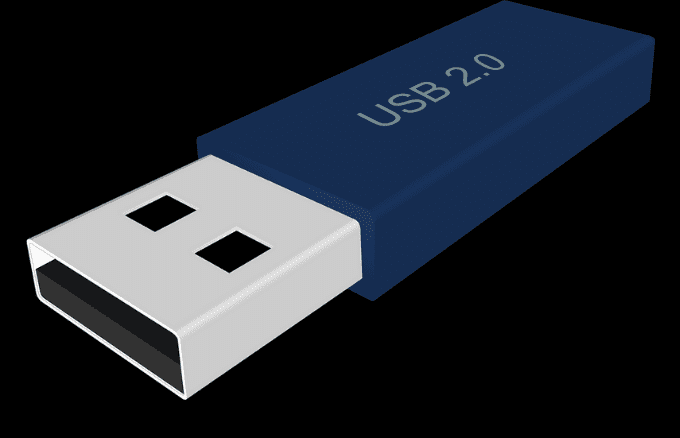Although cloud storage seems to be taking over as a form of file transfer that can be accessed from any device or location, the USB flash drive is still incredibly useful so it’s not going anywhere just yet. USB flash drives come in a variety of sizes, shapes, and brands, which makes it hard to figure out which one is best for your needs. Whether you want to bring your vacation photos, HD movies, or sales spreadsheets with you wherever you go, we compare the best USB flash drives to help you find the right one.
Best USB Flash Drives
Samsung Bar Plus
If you need a USB flash drive that offers large storage space and above-average transfer speeds, the Samsung Bar Plus is up to the challenge. It’s rugged, slick-looking, and offers storage capacities of 32GB, 64GB, 128GB, and 256GB. Plus, it’s resistant to elements such as water, shock, high temperatures, and X-rays among others. Its tiny size means it can get lost easily, but you can connect it to your key holder or fob using a lanyard loop to keep it from straying.
SanDisk Extreme PRO
The SanDisk Extreme Pro USB flash drive comes in a sleek design with durable aluminum casing. It delivers blazing reading and writing speeds of 420 MB/s and 380MB/s respectively, which is pretty fast compared to what a standard USB drive offers. It also secures your sensitive files with an onboard AES 128-bit encryption through the SanDisk SecureAccess software and is backed by a full lifetime warranty for peace of mind. Unlike other USB flash drives, the SanDisk PRO offers a file backup system called RescuePRO, which you can download and use to recover lost files.
Kingston DataTraveler Vault
Kingston is a long-time leading brand in the USB flash drive market, renowned for its quality components and industry-leading warranties. This DataTraveler Vault flash drive offers business-grade security with 256-bit hardware-based encryption and enforces complex password protection to safeguard your data. It offers storage capacities ranging from 4GB to 64GB and blistering fast transfer speeds thanks to its SuperSpeed technology. It also has optional anti-virus protection from ESET to avoid Trojans and tracking programs. You can also customize it to meet specific corporate IT requirements within your organization.
PNY Turbo 256GB
The PNY Turbo USB flash drive doesn’t have a fancy design like others on this list, but it’s one of the best options if you don’t need too much storage. It has a capacity of up to 256GB and utilizes the USB 3.0 standard to give you the best possible transfer speeds available so you can offload files from your computer and free up your precious space. It doesn’t have features like data encryption, wireless connectivity, or file recovery software, but you’ll get excellent value for every GB.
Samsung 32GB Bar Metal Flash Drive
Samsung’s Bar Metal flash drive is housed in a high-quality metal casing for durability and can survive elements such as water and high temperatures, shock, and magnets. Other perks include NAND Flash technology and USB 3.0 architecture that give it read speeds of 130MB/s and write speeds of 100MB/s for fast data transfer. It also has a key ring to prevent it from getting lost, and is backed by a five-year warranty should anything happen.
Silicon Power C80 Flash Drive
Silicon Power’s C80 swivel dual flash drive has a Type-C port and a Type-A 3.9 port on opposite ends to swap between either connector when necessary. It’s ideal for old and new MacBook laptops, which require a Type-C device so that you don’t have to sacrifice compatibility, and doesn’t need any special software or drivers to work. Its read and write speeds are fast enough, and you can use the optional file management app to organize your files into appropriate folders.
Corsair Flash Survivor Stealth USB Flash Drive
The rugged Corsair Flash Survivor Stealth drive is made with an anodized, aircraft-grade aluminum shell that can withstand shock and long drops. It also has an EPDM waterproof seal that allows it to survive underwater at depths of up to 200 meters. The drive comes in storage capacities ranging from 16GB to 256GB, and speeds of about 85MB/s. It may not be the fastest on our list, but its ruggedness is unmatched in extreme conditions, and is backed by a five-year warranty so you can drive it through the wringer and see what it can take.
Patriot Viper Fang
Patriot is a relative newcomer to the memory player segment, but its Viper Fang flash drive is one of the best available. It’s affordable, has a durable aluminum casing, and high capacities ranging from 128GB to 1TB. Its transfer speeds of up to 400MB/s ensure you enjoy fast and reliable performance without lag. Plus, it’s backward compatible with USB 2.0 so you can use it on any machine and has a five-year warranty.
Kingston DataTraveler 100 Generation 3
The Kingston Digital DT100 G3 is a compact and affordable drive that delivers impressive USB 3.0 speeds and capacities ranging from 8GB to 256GB. This makes it easy for you to store your files and carry them with you everywhere you go. It also gives you customization options so you can add your logo and/or digital files to promote your brand, and is backed by a five-year warranty with free technical support.
What To Consider Before Buying A USB Flash Drive
Capacity
Most people check for the capacity of the flash drive first, but storage capacity drives up the price more than any other feature. Before buying a flash drive, check your budget and weigh your storage requirements against the storage you actually need. There’s no ideal size for a USB flash drive, but the capacities usually range from under 1GB up to 2TB. The correct size USB flash drive for you depends on the amount of data you want to store. For example, if you want to store high-res images, movies, music, and other media files, you could need anywhere from 128GB to 1TB or more.
Transfer speed
If speed is your priority, look for a flash drive with the newer USB 3.0 technology or higher. USB 3.0 delivers faster file transfer speeds compared to USB 2.0, which is an older standard. However, the drive you choose will depend on the device you want to transfer data from, and the port you’re using.
Security
Flash drives are small devices, so it’s easy to lose them. They are also more vulnerable to the spread of malware and viruses, since they’re so portable.. To prevent data loss or theft, go for a flash drive with high-security features such as full-disk encryption, fingerprint authentication, or a numerical touchpad. This is especially true if you are transferring confidential and highly sensitive data in your workplace. It’ll add to the cost of the drive, but you’re better off knowing your files will still be protected even if the drive fell into the wrong hands.
Durability
Durability may or may not be a priority depending on your line of work, but it’s still worth considering when looking for a flash drive. There are multiple flash drives available that include sturdy and rugged casings which are resistant to drops, shock, magnets, high temperatures, and even waterproof. Other flash drives have a capped design to protect against physical damage. Some flash drives even include loops through which you can attach the drive to a key ring, fob, or other connector to prevent loss or theft.
Store Your Files Securely
If you need to carry around your files with you, a durable and reliable USB flash drive is one of the most vital things you’ll ever buy. The above list of the best USB flash drives should serve the needs of anyone looking for a safe and secure way of storing their most essential files, and keep them portable. If you’re looking for more articles about the best storage drives, check out our best Micro SD cards and best external hard drives for Windows and Mac guides. What USB flash drive are you using? Share with us in the comments below.


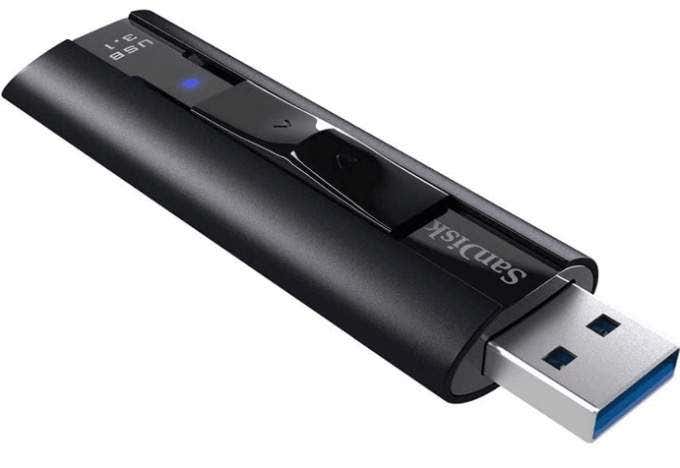



![]()