It’s a nifty little utility that runs in your system tray and automatically records into a log when any USB device is connected or disconnected from the machine. It records several pieces of information including the time, the name of the device, the type, the serial number, and other details about the specific device. This kind of program can come in really handy for IT admin or anybody who just wants to keep track of what devices are being connected to their computer. Got a virus all of a sudden? Maybe it was a guest who was staying over at your house and decided to open some virus infected file only our PC!
You can right-click on any item and choose Properties. There is also a button in the toolbar that will bring up the properties.
As you can see, it got quite a bit of information about my iPhone 3GS. For other devices, such as USB flash drives or hard drives, it will give you other information like the drive letter, etc. If you right-click on any item, you can export the whole thing out as an HTML file too.
You can also click on Choose Columns if you want to include more or remove some columns from the log. Under Options, you can choose Put Icon On Tray and then close the program.
The program doesn’t require any installation, which is nice. Just run the EXE file and then put it into the system tray. It’ll just sit there and record everything without interrupting the USB devices in any way. Overall, it’s a useful program for some people and it works well. Enjoy!

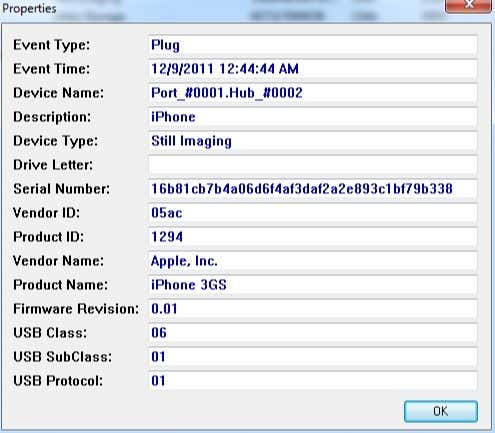
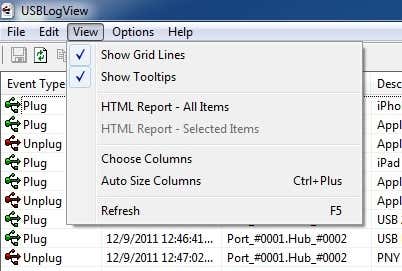
![]()